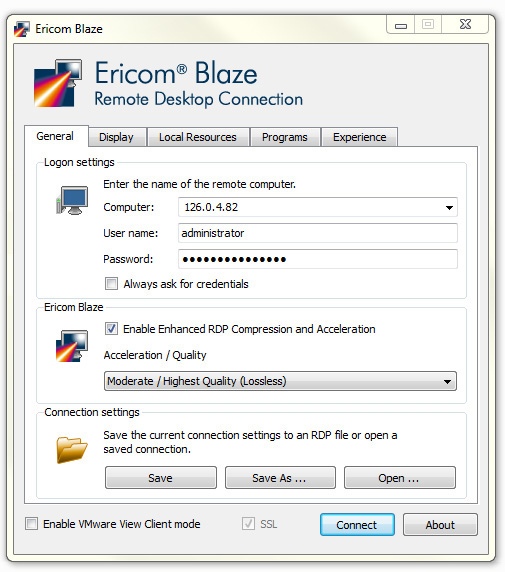Ericom Blaze 1.4.8
Free Trial Version
Publisher Description
Providing a great remote desktop experience over RDP is no longer a "nice to have" - it's a necessity. Organizations need a simple and cost-effective way to provide users with secure, super fast access to applications with rich media and graphics, which enhances end-user experiences, reduces complaints to IT and increases productivity. Ericom Blaze is a software breakthrough in RDP compression and acceleration that speed up slow remote desktop (RDP) connections and the delivery of graphics-rich content, e.g., browsers, Flash and other media-rich applications. This stand-alone solution speeds up graphics performance on remote desktops (in Terminal Services and VDI environments) by as much as 10 times - across low bandwidth / congested / high latency networks, including WAN, and remote or cellular connections. It also delivers a significantly better RDP user experience for the allocated network bandwidth.
With Ericom Blaze, IT Admins break through the user-experience barrier to scalable deployments of SBC, VDI and thin-client computing. For SMBs and larger organizations, Ericom Blaze makes it possible and productive to roll out desktop virtualization (VDI), Terminal Services, and thin computing to remote/mobile users, branch offices and private Clouds - quickly and cost-effectively.
About Ericom Blaze
Ericom Blaze is a free trial software published in the Remote Computing list of programs, part of Network & Internet.
This Remote Computing program is available in English. It was last updated on 22 April, 2024. Ericom Blaze is compatible with the following operating systems: Android, Linux, Mac, Other, Windows, Windows-mobile.
The company that develops Ericom Blaze is Ericom Software Inc.. The latest version released by its developer is 1.4.8. This version was rated by 2 users of our site and has an average rating of 3.0.
The download we have available for Ericom Blaze has a file size of 31.46 MB. Just click the green Download button above to start the downloading process. The program is listed on our website since 2011-02-01 and was downloaded 497 times. We have already checked if the download link is safe, however for your own protection we recommend that you scan the downloaded software with your antivirus. Your antivirus may detect the Ericom Blaze as malware if the download link is broken.
How to install Ericom Blaze on your Windows device:
- Click on the Download button on our website. This will start the download from the website of the developer.
- Once the Ericom Blaze is downloaded click on it to start the setup process (assuming you are on a desktop computer).
- When the installation is finished you should be able to see and run the program.